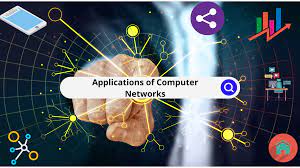Computer networks are essential for communication and collaboration in today’s world. They allow people to share information, access resources, and work together on projects. There are many different types of computer networks, each with its own set of applications.
Local Area Networks (LANs) are the most common type of computer network. They connect computers in a small area, such as a home, office, or school. LANs are typically used for file sharing, printing, and Internet access.
Metropolitan Area Networks (MANs) are larger than LANs and cover a wider area, such as a city or metropolitan area. MANs are often used for high-speed Internet access, video conferencing, and other applications that require a lot of bandwidth.
Wide Area Networks (WANs) are the largest type of computer network. They connect computers over long distances, such as across countries or continents. WANs are used for email, file sharing, and other applications that require access to information from remote locations.
Personal Area Networks (PANs) are the smallest type of computer network. They connect devices such as computers, smartphones, and tablets within a close range, such as a few feet. PANs are often used for file sharing, printing, and other applications that require devices to be close together.
Virtual Private Networks (VPNs) are a type of network that creates a secure connection between two or more devices over the Internet. VPNs are often used by businesses to allow employees to securely access corporate resources from remote locations.
Each type of computer network has its own set of advantages and disadvantages. LANs are typically the most cost-effective and easy to set up, but they have a limited range. MANs offer greater range and bandwidth than LANs, but they can be more expensive to set up. WANs offer the greatest range and bandwidth of any type of network, but they can be the most expensive to set up and maintain. PANs are the most convenient type of network, but they have the shortest range. VPNs offer a secure way to connect devices over the Internet, but they can be more complex to set up than other types of networks.
The type of computer network that is best for a particular application will depend on the specific needs of the users. For example, a small business that needs to share files and printers within its office would likely use a LAN. A large company that needs to provide high-speed Internet access to its employees across a metropolitan area would likely use a MAN. A company that needs to allow its employees to securely access corporate resources from remote locations would likely use a VPN.
Computer networks have become an essential part of our lives. They allow us to communicate, collaborate, and access information more easily than ever before. The different types of computer networks offer a variety of features and benefits, so it is important to choose the right type of network for your specific needs.
In addition to the types of computer networks mentioned above, there are also a number of other specialized networks, such as:
- Intranets: An intranet is a private network that is used by a single organization. Intranets are often used to share information and resources within an organization.
- Extranets: An extranet is a network that is shared between two or more organizations. Extranets are often used to collaborate on projects or to provide customers with access to information.
- Cloud computing: Cloud computing is a type of computing where resources, such as computing power, storage, and software, are provided over the Internet. Cloud computing is a popular option for businesses and individuals because it is scalable, reliable, and cost-effective.
Computer networks are constantly evolving, and new types of networks are being developed all the time. As technology continues to advance, the possibilities for computer networks will only continue to grow.